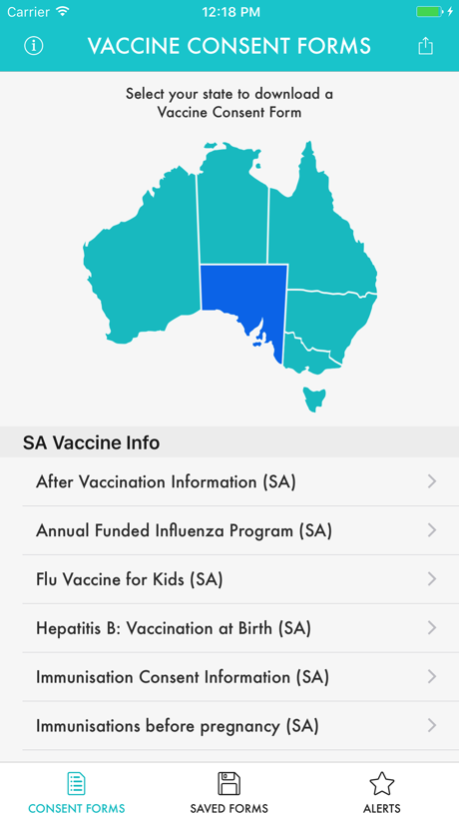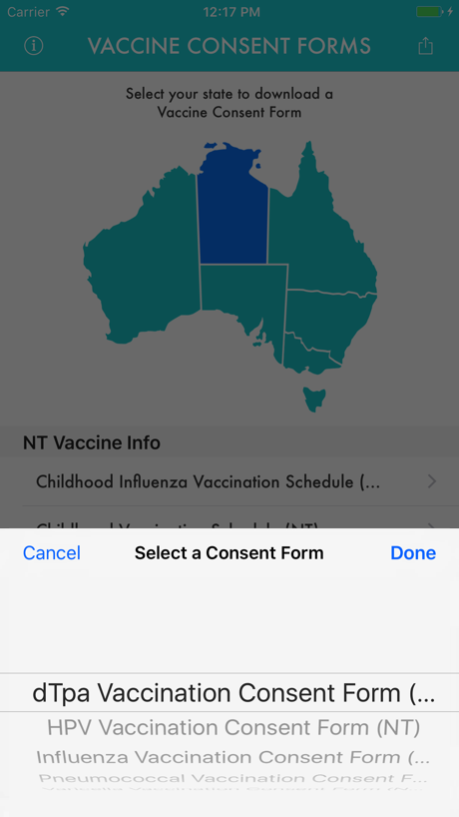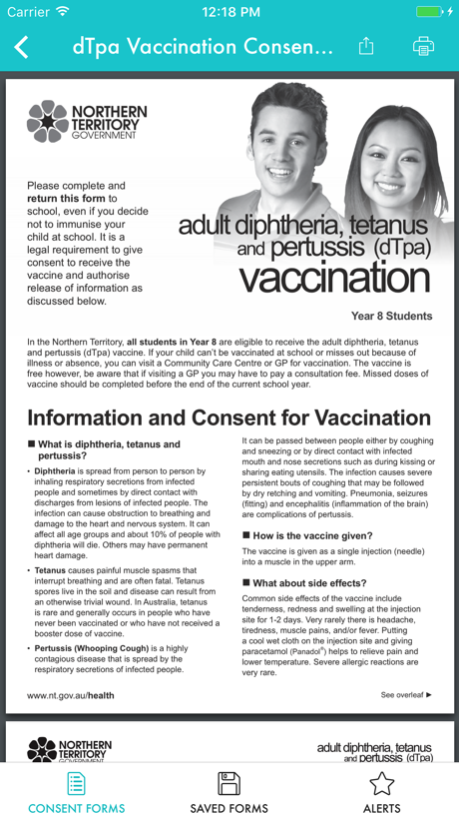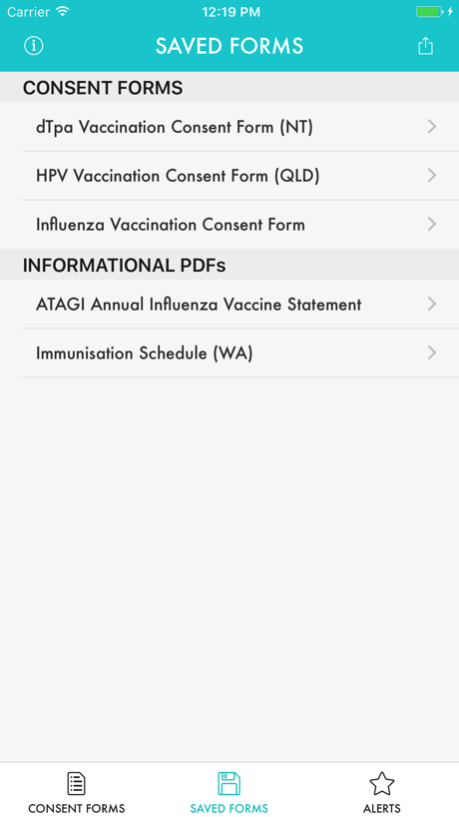Vaccine Consent Forms App 1.0
Free Version
Publisher Description
Welcome to the Vaccine Consent Forms application for Australia!
Our aim is to address an ongoing issue in the practical and valid consent aspect of immunisation and to provide an easily accessible and practical solution for both the patient and the provider of the vaccination. Currently there is a myriad of influenza and other consent forms available for use in influenza, childhood and school based vaccination programs. This application provides access to the correct and up to date consent forms for each Australian state in order to simplify the valid consent process for immunisation providers and the general public. All consent forms can be opened, downloaded and shared as PDFs.
In addition, we present further information such as immunisation schedules, pre-vaccination checklists and post vaccination advice. All documents are available in English for downloading and once opened will appear under the Saved Forms tab for easy access.
WHO WE ARE
Pop-Up Medics is a South Australian based company with a strong focus on preventative health activities (primarily immunisation). The company was established by experienced nursing and business professionals and is underpinned by our experienced team of individuals; business managers, nurses, paramedics, doctors, allied health and administration officers.
This application was made possible with the technical and financial support from:
- The Women Observatory for eHealth (WeObservatory) of the Foundation Millennia2025 "Women and Innovation"
- Connecting Nurses
- UniversalDoctor Project
Dec 15, 2016
Version 1.0
This app has been updated by Apple to display the Apple Watch app icon.
About Vaccine Consent Forms App
Vaccine Consent Forms App is a free app for iOS published in the Health & Nutrition list of apps, part of Home & Hobby.
The company that develops Vaccine Consent Forms App is Universal Projects and Tools S.L.. The latest version released by its developer is 1.0.
To install Vaccine Consent Forms App on your iOS device, just click the green Continue To App button above to start the installation process. The app is listed on our website since 2016-12-15 and was downloaded 6 times. We have already checked if the download link is safe, however for your own protection we recommend that you scan the downloaded app with your antivirus. Your antivirus may detect the Vaccine Consent Forms App as malware if the download link is broken.
How to install Vaccine Consent Forms App on your iOS device:
- Click on the Continue To App button on our website. This will redirect you to the App Store.
- Once the Vaccine Consent Forms App is shown in the iTunes listing of your iOS device, you can start its download and installation. Tap on the GET button to the right of the app to start downloading it.
- If you are not logged-in the iOS appstore app, you'll be prompted for your your Apple ID and/or password.
- After Vaccine Consent Forms App is downloaded, you'll see an INSTALL button to the right. Tap on it to start the actual installation of the iOS app.
- Once installation is finished you can tap on the OPEN button to start it. Its icon will also be added to your device home screen.